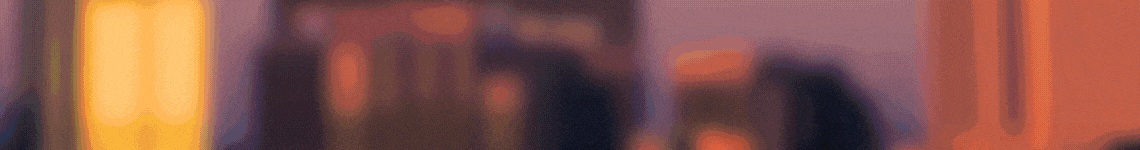If you’re looking to create unique and artistic images, a photogram might be just the thing to add to your repertoire. Photograms have a distinct X-ray style effect, giving them a striking and unusual appearance. Traditionally, photograms were created using light-sensitive paper and objects placed directly on the paper to create the image. With the advent of digital technology, however, it’s now possible to create photogram-style images using a digital camera. In this article, we’ll show you how to create a photogram image using a digital camera, and explore some tips for achieving the desired X-ray effect.
1. Choose the Right Setting
To create a photogram image using a digital camera, you’ll want to start by choosing the right setting. Look for a location with soft, diffused lighting. This could be an area with indirect sunlight, or a room with curtains or blinds that partially filter the light. You want to avoid harsh, direct lighting, as this can create overly pronounced shadows and detract from the X-ray effect.
2. Gather Your Materials
Next, gather the materials you’ll need to create your photogram image. You’ll want to gather a variety of small, interesting objects that you can use to create your composition. These could be natural objects like leaves or flowers, or man-made objects like keys or jewelry. Keep in mind that the objects will be silhouetted in your final image, so look for items with interesting shapes and textures.
3. Set Up Your Composition
Once you’ve chosen your setting and gathered your materials, it’s time to set up your composition. Find a flat surface to work on, and arrange your objects in a visually interesting way. Keep in mind that the objects will be creating silhouettes, so think about how their shapes will interact with one another. You may want to experiment with different arrangements until you find one that looks visually compelling.
4. Use a Tripod
To ensure the best results, use a tripod to stabilize your camera. This will help to prevent any blurring in your final image, and allow you to focus on getting the composition just right. If you don’t have a tripod, you can try propping your camera up on a stable surface, but a tripod will give you the most control over the process.
5. Adjust Your Camera Settings
Before you start taking pictures, you’ll want to adjust your camera settings to achieve the desired X-ray effect. Start by setting your camera to manual mode, so you have full control over the exposure settings. You’ll want to use a wide aperture to let in as much light as possible, so start with an aperture of around f/2.8 or lower. You’ll also want to use a relatively slow shutter speed to allow for a longer exposure, so start with a speed of around 1/15 or slower.
6. Take Your Shots
Once you have everything set up, it’s time to start taking your shots. Experiment with different compositions and camera settings, and take lots of pictures to give yourself plenty of options to choose from. Try moving the objects around, changing the angle of the camera, or adjusting the exposure settings to see how it affects the final image.
7. Post-Processing
After you’ve taken your shots, you can further enhance the X-ray effect through some post-processing. You can use photo editing software to adjust the contrast and brightness of the image, as well as add any additional effects or filters to really make the photogram effect pop.
Creating a photogram image using a digital camera can be a fun and rewarding creative exercise. By choosing the right setting, gathering interesting materials, setting up your composition, using a tripod, adjusting your camera settings, taking your shots, and post-processing the final image, you can achieve a striking X-ray effect that’s sure to impress.
In conclusion, photogram images have a unique and striking X-ray style effect that can be achieved using a digital camera. By following the steps outlined in this article, you can create your own photogram images and experiment with different compositions and effects. Whether you’re an amateur photographer looking to expand your creative horizons or a seasoned pro seeking a new challenge, creating photogram images with a digital camera can be a fun and rewarding endeavor.
You can review our digital products by following us on Etsy.