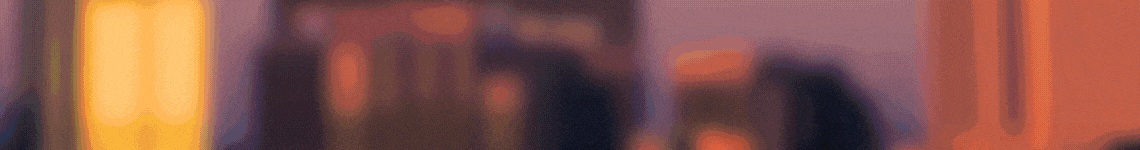Creating a Google My Business Profile for Your Salon
To attract more salon clients using Google My Business, the first step is to create a compelling and complete profile for your salon. Here’s how you can do it:
- Sign in to Google My Business using your Google account.
- Click on the “Manage location” tab and select “Add location”.
- Enter the name of your salon and choose the appropriate category (e.g. Hair Salon, Beauty Salon).
- Fill in your salon’s address, phone number, and website URL.
- Add high-quality photos of your salon to showcase your services and facilities.
- Write a brief but descriptive introduction about your salon, including the services you offer and your unique selling points.
- Finally, verify your salon’s location with Google to make your profile official and trustworthy.
Optimizing Your Google My Business Profile
Once you’ve created your salon’s Google My Business profile, it’s important to optimize it to attract more clients. Here are some strategies to do so:
- Utilize keywords in your business description and services to improve your salon’s visibility in search results.
- Regularly post updates, promotions, and offers on your Google My Business profile to keep clients engaged and informed about your salon.
- Encourage satisfied clients to leave reviews on your profile, as positive reviews can significantly impact your salon’s reputation and attract new clients.
- Use the Q&A feature to address common inquiries and showcase your expertise in the salon industry.
- Take advantage of the booking feature to allow clients to schedule appointments directly from your Google My Business profile.
Engaging with Clients and Encouraging Feedback
Once your salon’s Google My Business profile is set up and optimized, it’s crucial to engage with clients and encourage feedback to attract more clients. Here are some tips on how to do that:
- Respond to client reviews, both positive and negative, to show that you value their feedback and are committed to providing excellent service.
- Regularly update your salon’s photos and posts to showcase your latest work, promotions, and events.
- Use Google My Business Insights to understand how clients find and interact with your profile, and make adjustments based on the data.
- Encourage clients to share their experiences at your salon on their own social media channels, further expanding your reach and attracting new clients.
By implementing these strategies, you can effectively use Google My Business to attract more clients to your salon and grow your business.
You can review our digital products by following us on Etsy.