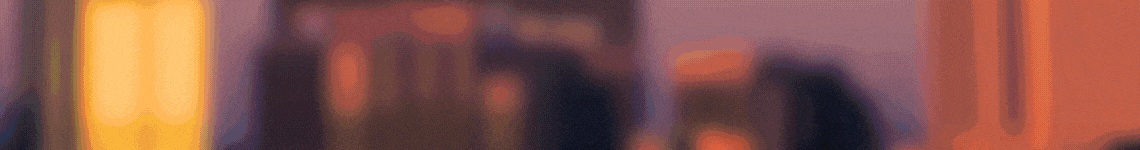1. Create Eye-Catching Graphics
One of the key elements to making viral pins on Pinterest is to create visually appealing graphics that catch the user’s attention. Use bright colors, bold fonts, and high-quality images to make your pin stand out in the crowded feed.
2. Use Vertical Pins
Vertical pins perform better on Pinterest because they take up more space in the feed, making them more noticeable to users. Make sure to create pins with a 2:3 aspect ratio to maximize visibility.
3. Include Text Overlay
Adding text overlay to your pins can help convey your message quickly and effectively. Use a catchy headline or a call-to-action to encourage users to click on your pin and engage with your content.
4. Optimize Pin Descriptions
Make sure to include relevant keywords in your pin descriptions to improve searchability. Use concise and compelling language to entice users to click on your pin and learn more about your content.
5. Add Hashtags
Adding hashtags to your pin descriptions can help increase visibility and reach a wider audience. Use relevant hashtags that are popular in your niche to attract users who are interested in your content.
6. Pin Consistently
Consistency is key on Pinterest. Make sure to pin regularly to keep your audience engaged and attract new followers. Create a pinning schedule and stick to it to maintain a strong presence on the platform.
7. Join Group Boards
Joining group boards on Pinterest can help increase the reach of your pins and connect you with like-minded users. Look for group boards in your niche and request to join to expand your audience and grow your following.
8. Collaborate with Influencers
Collaborating with influencers in your industry can help expose your pins to a larger audience and drive more traffic to your website. Reach out to influencers and offer to create custom pins for them to share with their followers.
9. Utilize Rich Pins
Rich pins provide additional information about your content, such as product details, recipes, or articles. Enable rich pins for your website to make your pins more informative and engaging for users.
10. A/B Test Your Pins
Experiment with different pin designs, colors, and text overlays to see what resonates best with your audience. A/B test your pins to identify which elements drive the most engagement and optimize your strategy accordingly.
11. Engage with Your Audience
Respond to comments, messages, and mentions on Pinterest to build connections with your audience and foster a sense of community. Engaging with your followers can help increase loyalty and encourage them to share your pins with their networks.
12. Analyze Your Performance
Monitor the performance of your pins using Pinterest analytics to track metrics such as impressions, clicks, and saves. Analyze your data to identify trends and patterns, and use this information to refine your pinning strategy and optimize your results.
13. Create Pin-worthy Content
Focus on creating high-quality, valuable content that users will want to save and share with others. Whether it’s a helpful tutorial, a stunning recipe, or an inspirational quote, make sure your content is worthy of being pinned by your audience.
14. Stay Up-to-Date with Trends
Keep an eye on emerging trends and popular topics on Pinterest to stay relevant and attract more users to your profile. Create pins that tap into current trends and capitalize on popular themes to increase engagement and drive traffic to your website.
By implementing these Pinterest image hacks, you can increase the visibility and virality of your pins and grow your presence on the platform. Experiment with different strategies, analyze your performance, and stay engaged with your audience to maximize your success on Pinterest.
You can review our digital products by following us on Etsy.